NTP 服务可以用来当做客户端所在服务器的时间,也可以作为服务端当做时间校准的服务。
安装 NTP
$ yum -y install ntp
# 开机自启
$ systemctl enable ntpd
# 先同步一下时间,此处使用的是阿里云的 NTP 校准服务
$ ntpdate -u time1.aliyun.com
配置 NTP
配置文件目录:/etc/ntp.conf
# For more information about this file, see the man pages
# ntp.conf(5), ntp_acc(5), ntp_auth(5), ntp_clock(5), ntp_misc(5), ntp_mon(5).
driftfile /var/lib/ntp/drift
# Permit time synchronization with our time source, but do not
# permit the source to query or modify the service on this system.
restrict default nomodify notrap nopeer noquery
# Permit all access over the loopback interface. This could
# be tightened as well, but to do so would effect some of
# the administrative functions.
restrict 127.0.0.1
restrict ::1
# Hosts on local network are less restricted.
#restrict 192.168.1.0 mask 255.255.255.0 nomodify notrap
# Use public servers from the pool.ntp.org project.
# Please consider joining the pool (http://www.pool.ntp.org/join.html).
# 修改内容 --- 上级时间服务器,阿里云的时间服务
server time1.aliyun.com
server time2.aliyun.com
server time3.aliyun.com
server time4.aliyun.com
server time5.aliyun.com
server time6.aliyun.com
server time7.aliyun.com
#broadcast 192.168.1.255 autokey # broadcast server
#broadcastclient # broadcast client
#broadcast 224.0.1.1 autokey # multicast server
#multicastclient 224.0.1.1 # multicast client
#manycastserver 239.255.254.254 # manycast server
#manycastclient 239.255.254.254 autokey # manycast client
# 修改内容 --- 允许上层时间服务器主动修改本机时间
#restrict time1.aliyun.com nomodify notrap noquery
#restrict time2.aliyun.com nomodify notrap noquery
#restrict time3.aliyun.com nomodify notrap noquery
# 修改内容 --- 只有在上级时钟源失效时,NTP 才会使用127.127.1.0的本地时钟,将local时间作为ntp服务器时间提供给ntp客户端。NTP把本地主机的时钟也看作外部时钟源来处理,分配的地址是127.127.1.0
server 127.127.1.0
# 修改内容 --- 设置本地时钟源的层次为 5,这样如果NTP服务从本地时钟源获取时间的话,NTP对外宣布的时间层次为 6
fudge 127.127.1.0 stratum 5
# Enable public key cryptography.
#crypto
includefile /etc/ntp/crypto/pw
# Key file containing the keys and key identifiers used when operating
# with symmetric key cryptography.
keys /etc/ntp/keys
# Specify the key identifiers which are trusted.
#trustedkey 4 8 42
# Specify the key identifier to use with the ntpdc utility.
#requestkey 8
# Specify the key identifier to use with the ntpq utility.
#controlkey 8
# Enable writing of statistics records.
#statistics clockstats cryptostats loopstats peerstats
# Disable the monitoring facility to prevent amplification attacks using ntpdc
# monlist command when default restrict does not include the noquery flag. See
# CVE-2013-5211 for more details.
# Note: Monitoring will not be disabled with the limited restriction flag.
disable monitor
配置完毕之后重启 NTP 服务
$ systemctl restart ntpd
# 查看上级连通状态
$ ntpq -p
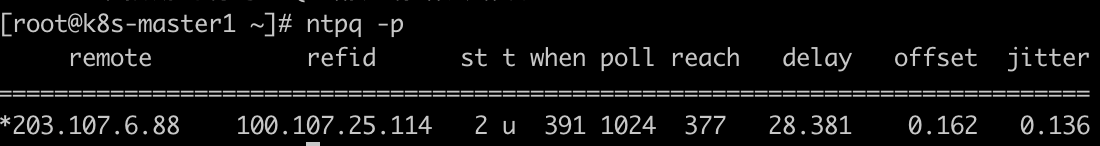
| 属性 | 作用 |
|---|---|
| remote | 本机和上层 NTP 的 ip 或主机名;+ 表示可用,- 表示不可用,* 表示推荐。 |
| refid | remote 的上一层 NTP 主机地址; |
| st | Stratum(阶层);表示经过 n = 2 次 NTP 同步到当前服务器。 |
| t | 类型;u 表示单播(unicast)。其它值包括本地(local)、多播(multicast)、广播(broadcast)。 |
| when | 自从上次和服务器交互后经过的时间(以秒数计)。 |
| poll | 和服务器的轮询间隔,以秒数计。 |
| reach | 表示和服务器交互是否有任何错误的八进制数;每成功连接一次它的值就会增加,值 337 表示 100% 成功(即十进制的255)。 |
| delay | 从本地机发送同步要求到 NTP 服务器的往返时间。 |
| offset | 当前服务器通过 NTP 时钟同步与所同步时间源的时间偏移量,单位为毫秒,offset 越接近于 0,主机和 NTP 服务器的时间越接近。 |
| jitter | 统计了在特定个连续的连接数里 offset 的分布情况。简单地说这个数值的绝对值越小,主机的时间就越精确。 |
# 查看时间同步状态
$ ntpstat
synchronised to NTP server (203.107.6.88) at stratum 3
time correct to within 50 ms
polling server every 1024 s
这里 NTP 服务配置已经完毕,它既是客户端也是服务端,如果要当服务端可以开放 123 端口,其他服务器上安装 NTP 服务并把上级时间服务器的配置项更改到本服务器的 IP/域名/主机名 即可。
文章评论