这里对 Config Server 的高可用配置是结合 Eureka 进行的,客户端通过 Ribbon 进行负载均衡访问 Config Server。
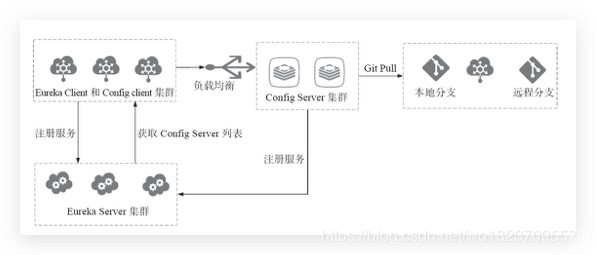
改造 Config Server
引入依赖
<!-- Spring Cloud Netflix Eureka Client -->
<dependency>
<groupId>org.springframework.cloud</groupId>
<artifactId>spring-cloud-starter-netflix-eureka-client</artifactId>
</dependency>
增加配置
### 注册中心配置
eureka:
instance:
# 主机名
hostname: localhost
# 使用 ip 注册到注册中心实例化
prefer-ip-address: true
client:
security:
user:
name: eureka-server
password: 8e9lx7LuP3436gfsg
# Spring Cloud Eureka 注册中心地址
service-url:
defaultZone: http://${eureka.client.security.user.name}:${eureka.client.security.user.password}@${eureka.instance.hostname}:8761/eureka/
# 针对新服务上线, Eureka client获取不及时的问题,在测试环境,可以适当提高Client端拉取Server注册信息的频率,默认:30秒
registry-fetch-interval-seconds: 30
改造 Config Client
修改配置
spring:
cloud:
config:
label: master
# 用于获取远程属性的名称
name: demo-spring-cloud
# 获取远程配置时使用的配置文件属于什么环境
profile: dev
# 链接远程服务器时要使用的用户名(HTTP Basic),如果需要
username: config-server
# 链接远程服务器时要使用的密码(HTTP Basic),如果需要
password: 8e9lx7LuP3436gfsg
# 服务发现
discovery:
# 是否开启服务发现
enabled: true
# 配置中心 实例名
service-id: demo-config-server
源码:https://github.com/SlowSlicing/demo-spring-cloud-finchley/tree/ConfigServer%E9%AB%98%E5%8F%AF%E7%94%A8
文章评论